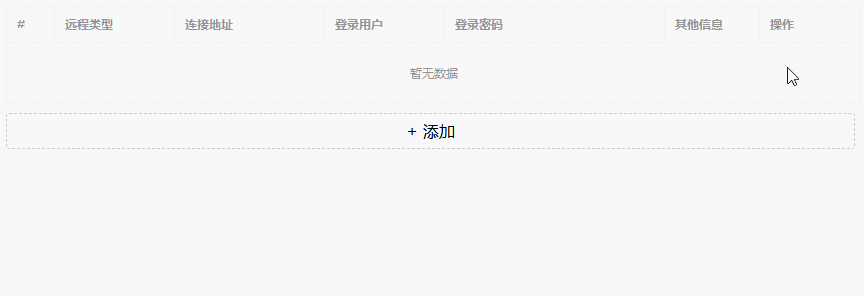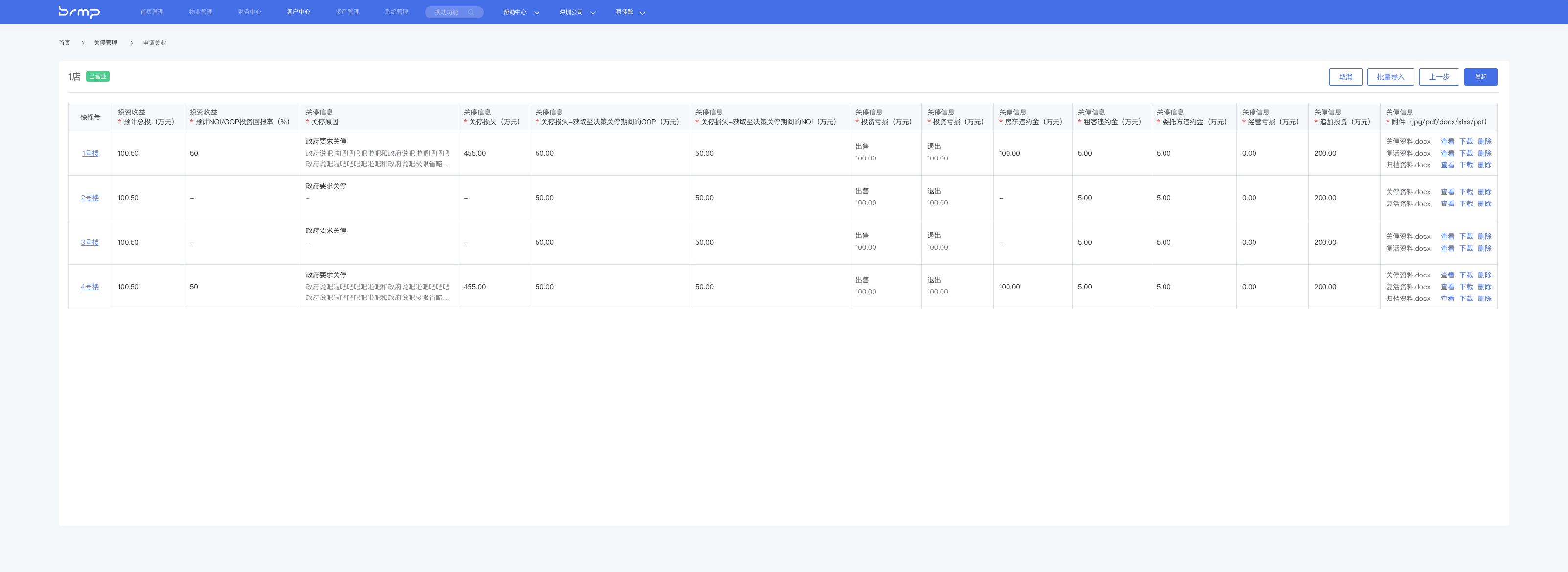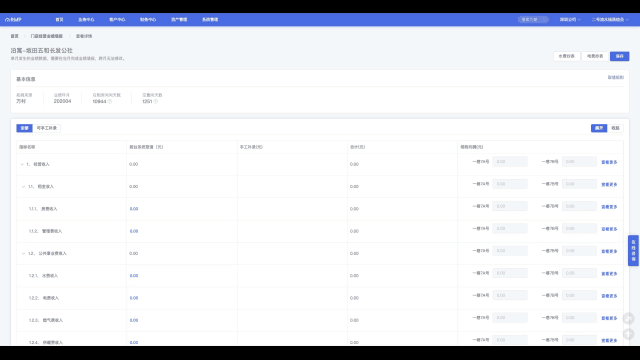1
2
3
4
5
6
7
8
9
10
11
12
13
14
15
16
17
18
19
20
21
22
23
24
25
26
27
28
29
30
31
32
33
34
35
36
37
38
39
40
41
42
43
44
45
46
47
48
49
50
51
52
53
54
55
56
57
58
59
60
61
62
63
64
65
66
67
68
69
70
71
72
73
74
75
76
77
78
79
80
81
82
83
84
85
86
87
88
89
90
91
92
93
94
95
96
97
98
99
100
101
102
103
104
105
106
107
108
109
110
111
112
113
114
115
116
117
118
119
120
121
122
123
124
125
126
127
128
129
130
131
132
133
134
135
136
137
138
139
140
141
142
143
144
145
146
147
148
149
150
151
152
153
154
155
156
157
158
159
160
161
162
163
164
165
166
167
168
169
170
171
172
173
174
175
176
177
178
179
180
181
182
183
184
185
186
187
188
189
190
191
192
193
194
195
196
197
198
199
200
201
202
203
204
205
206
207
208
209
210
211
212
213
214
215
216
217
218
219
220
221
222
223
224
225
226
227
228
229
230
231
232
233
234
235
236
237
238
239
240
241
242
243
244
245
246
247
248
249
250
251
252
253
254
255
256
257
258
259
260
261
262
263
264
265
266
267
268
269
270
271
272
273
274
275
276
277
278
279
280
281
282
283
284
285
286
287
288
289
290
291
292
293
294
295
296
297
298
299
300
301
302
303
304
305
306
307
308
309
310
311
312
313
314
315
316
317
318
319
320
321
322
323
324
325
326
327
328
329
330
331
332
333
334
335
336
337
338
339
340
341
342
343
344
345
346
| <template>
<div class="f-mt">
<el-table
:data="data"
style="width: 100%;"
row-key="id"
:indent="6"
:default-expand-all="default_expand_all"
border
:tree-props="{ children: 'children', hasChildren: 'hasChildren' }"
>
<el-table-column prop="name" label="指标名称">
<template slot-scope="scope">
{{ scope.row.name }}
<f-tips v-if="scope.row.method" top="25%" :width="400">{{
scope.row.method
}}</f-tips>
</template>
</el-table-column>
<el-table-column prop="systemValue" label="前台系统取值(元)">
<template slot-scope="scope">
<el-tooltip
effect="dark"
:content="scope.row.show_system_desc"
placement="top"
>
<el-button type="text">{{
format(scope.row.systemValue)
}}</el-button>
</el-tooltip>
</template>
</el-table-column>
<el-table-column prop="manualValue" label="手工补录(元)">
<template slot-scope="scope">
<el-form>
<el-form-item
:key="scope.row.id"
:error="valid[scope.row.id + '_' + scope.row.name]"
>
<el-tooltip
effect="dark"
:content="scope.row.show_manual_desc"
placement="top"
>
<el-input
size="medium"
@input="
checkInput(
scope.row.manualValue,
scope.row.id,
scope.row.name
)
"
v-model="scope.row.manualValue"
placeholder="请输入"
></el-input>
</el-tooltip>
</el-form-item>
</el-form>
</template>
</el-table-column>
<el-table-column prop="total" label="合计(元)">
<template slot-scope="scope">
<el-tooltip
effect="dark"
:content="scope.row.show_system_desc"
placement="top"
>
<span>
{{
scope.row.can_edit
? format(
(
Number(scope.row.systemValue) +
Number(scope.row.manualValue)
).toFixed(2)
)
: format(scope.row.total)
}}
</span>
</el-tooltip>
</template>
</el-table-column>
<el-table-column prop="houses" label="楼栋均摊(元)" width="620">
<template slot-scope="scope">
<el-form :inline="true" label-position="right" label-width="120px">
<el-form-item
v-for="(item, index) in scope.row.show_houses"
:label="item.name"
:key="index"
:error="valid[item.id + '_' + scope.row.name]"
>
<el-tooltip
effect="dark"
placement="top"
:content="item.show_system_desc"
>
<el-input
size="medium"
style="width: 130px;"
:disabled="!item.can_edit"
@input="
checkInput(item.value, item.id, scope.row.name, scope.row)
"
v-model="item.value"
placeholder="请输入修改数值"
></el-input>
</el-tooltip>
</el-form-item>
<el-button
class="show-btn"
v-if="scope.row.houses && scope.row.houses.length > 2"
type="text"
@click="handleMore(scope.row)"
>查看更多</el-button
>
</el-form>
</template>
</el-table-column>
</el-table>
</div>
</template>
<script>
function makeMsg(oriMsg, msg) {
return `${oriMsg}${msg ? ',' + msg : ''}`
}
export default {
name: 'table-form',
props: {
data: {
type: [Array],
required: true
},
// 控制树展开折叠
default_expand_all: {
type: Boolean,
required: true
}
},
data() {
return {
valid: {},
title: '',
form: {
houses: []
},
rules: {},
visible: false,
active: ['1'],
error_info: [],
d_loading: false,
list: [],
field: {
visible: false,
loading: false,
title: ''
}
}
},
watch: {},
computed: {},
methods: {
/**
* 编辑 ,校验输入合法
* @param {*} value
* @param {*} id
* @param {*} name
* @param {*} item 当前编辑的item
*/
checkInput(value, id, name, item) {
let i = 14
let f = 2
let all_true = false
this.valid[id + '_' + name] = ''
let reg = new RegExp(`^-?\\d{1,${i}}(\\.\\d{1,${f}})?$`)
if (!reg.test(value)) {
this.valid[id + '_' + name] = `最多${i}位整数${f}位小数`
}
// 校验是否还存在其他valid
for (let v in this.valid) {
if (this.valid[v]) {
all_true = false
break
} else {
all_true = true
}
}
let res = 0
if (item.houses && item.houses.length) {
item.houses.forEach((h) => {
res = Utils.floatAdd(res, h.value, 2)
})
}
item.manualValue = res // 同步更新当前手工补录值
this.$emit('checkInput', all_true) // 通过输入合法性校验
},
// 查看更多楼栋信息
handleMore(data) {
this.form = _.clone(data)
this.title = data.name
this.visible = true
},
// 查看明细
goTo(url) {
this.$emit('goTo', url)
},
/**
* 正浮点数限制
* @param {Number} i 整数最大位数
* @param {Number} f 小数最大位数
* @param {Object} options 配置
* isMoreThanZero: 是否强制大于0
* canNegative: 是否允许输入负数
*/
float(i, f, options = {}) {
return {
validator: (rule, value, callback) => {
let reg
let msg
if (f == 0) {
reg = new RegExp(`^-?\\d{1,${i}}$`)
} else {
reg = new RegExp(`^-?\\d{1,${i}}(\\.\\d{1,${f}})?$`)
}
if (!value) {
callback()
} else {
if (reg.test(value)) {
if (
(options.isMoreThanZero && Number(value) <= 0)
|| (!options.canNegative && Number(value) < 0)
) {
msg = '请输入大于零的数值'
} else {
callback()
}
} else {
msg = `最多${i}位整数`
if (f != 0) {
msg += `${f}位小数`
}
}
}
if (msg) {
callback(new Error(makeMsg(msg, options.extraMsg)))
}
},
trigger: 'blur'
}
},
/*
不允许输入全部是空格
*/
notAllBlank(label) {
return {
validator: (rule, value = '', callback) => {
if (value.trim().length == 0) {
callback(new Error(`${label}不能全部是空格`))
} else {
callback()
}
},
trigger: 'blur'
}
},
/**
* 千分位
* @param {*} str 字符串数字
*/
format(str) {
if (!str) return str
str = str.toString()
let minus = false
if (/^-/.test(str)) {
minus = true
str = str.replace(/^-/, '')
}
let [int, float] = str.split('.')
let result = []
for (let i = 0; i < int.length; i++) {
result = [int[int.length - i - 1], ...result]
if (i % 3 == 2 && i != int.length - 1) {
result = [',', ...result]
}
}
if (float) {
return `${minus ? '-' : ''}${result.join('')}.${float}`
}
return `${minus ? '-' : ''}${result.join('')}`
}
}
}
</script>
<style lang="less" scoped>
@import '~__assets/var.less';
@import url('//at.alicdn.com/t/font_1712723_tp9lsy2fuua.css');
.f-fr {
float: right;
}
.f-tooltip {
max-width: 700px !important;
word-wrap: break-word !important;
}
.show-btn {
position: absolute;
right: 20px;
top: 13px;
}
/deep/ .cell {
user-select: text;
}
/deep/ .el-table__row {
td {
&:last-child {
.cell {
max-height: 60px;
}
}
}
}
.dialog-total {
height: 32px;
text-align: right;
}
.error-info {
color: @c-err;
font-size: 16px;
line-height: 24px;
}
.f-i-btn {
font-size: 16px;
}
</style>
|