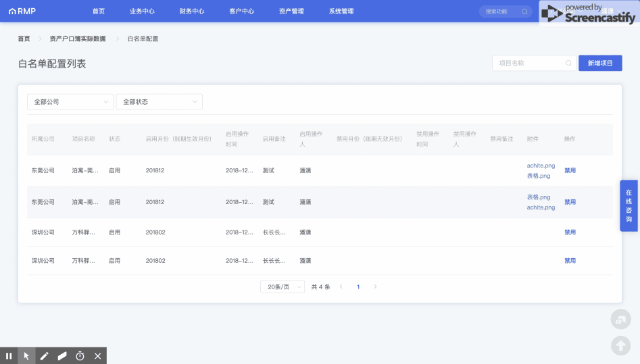2018 年 12 月更新: 要求禁用时间不能小于启用时间。
Template 1 2 3 4 5 6 7 8 9 10 11 12 13 14 15 16 17 18 19 20 21 22 23 24 25 26 27 28 <el-form-item label="启用月份" prop="start_year_month" > <el-date -picker v-model="form.start_year_month" type="month" format ="yyyy 年 MM" value -format ="yyyyMM" style="width: 100%" placeholder="请选择启用月份" :clearable="false" :editable="false" ></el-date -picker> </el-form-item > <el-form-item label="禁用月份" prop="stop_year_month" > <el-date -picker :picker-options="pickerOptions" v-model="form.stop_year_month" :clearable="false" :editable="false" type="month" style="width: 100%" format ="yyyy 年 MM" value -format ="yyyyMM" placeholder="请选择禁用月份" ></el-date -picker> </el-form-item >
Script 1 2 3 4 5 6 7 8 9 10 11 12 13 14 15 16 17 18 19 20 21 data : { pickerOptions: {}, form: { start_year_month: '' , stop_year_month: '' } } watch: { ['form.start_year_month' ](val ) { this .pickerOptions = Object.assign({}, this .pickerOptions, { disabledDate: (time) => { let str = val .slice(0 , 4 ) + '-' + val .slice(4 , 7 ) str = new Date(str).getTime() return time.getTime() < str } }) }
实现效果
2018 年 7 月更新: 产品觉得饿了么的时间范围选择器不方便,要求使用两个单独的时间选择器做时间范围筛选。
Template 1 2 3 4 5 6 7 8 9 10 11 12 13 14 15 16 17 <el -date-picker v-model="startDate" type ="date" placeholder="选择开始日期" :picker-options ="pickerOptionsStart" @change="changeEnd" > </el -date-picker> <el -date-picker v-model="endDate" type ="date" placeholder="选择结束日期" :picker-options ="pickerOptionsEnd" @change="changeStart" > </el -date-picker>
Script 1 2 3 4 5 6 7 8 9 10 11 12 13 14 15 16 17 18 19 20 21 22 23 24 data () { return { pickerOptionsStart: {}, pickerOptionsEnd:{}, startDate: '' , endDate: '' , }; methods:{ changeStart (){ this .pickerOptionsStart = Object.assign({},this .pickerOptionsStart,{ disabledDate: (time) => { return time.getTime() > this .endDate } }) }, changeEnd (){ this .pickerOptionsEnd = Object.assign({},this .pickerOptionsEnd,{ disabledDate: (time) => { return time.getTime() < this .startDate } }) } }
2018 年 4 月更新: 做企业合同办理入住遇到新的需求,特此记录一下。
1 2 3 4 5 6 7 8 9 10 11 12 13 14 15 16 17 18 19 20 21 22 import moment from 'moment'export default function () { let that = this return { pickerOptions: { disabledDate(time ) { let curDate = (new Date()).getTime () let start = new Date(that.form .rent_start ).getTime () let end = new Date(that.form .rent_end ).getTime () let three = 30 * 24 * 3600 * 1000 if (moment().isAfter (that.form .rent_end , 'da y')) { return time .getTime () < start - three || time .getTime () > end } return time .getTime () < start - three || time .getTime () > curDate } } }
应用场景: 双栏日期选择。选定开始日期后,结束日期只能限定在开始日期后三个月内的任意一天。
缺点: 内部循环遍历所有日期,性能较差
代码:
1 2 3 <div id ="datepick" > <datepick > </datepick > </div >
1 2 3 4 5 6 7 8 9 10 11 12 13 14 15 16 17 18 19 20 21 22 23 24 25 26 27 28 29 30 31 32 33 34 35 36 37 38 <template > <div class ="block" > <el-date-picker v-model ="value1" type ="date" placeholder ="开始日期" :picker-options ="pickerOptions0" > </el-date-picker > <el-date-picker v-model ="value2" type ="date" placeholder ="结束日期" :picker-options ="pickerOptions1" > </el-date-picker > </div > </template > <script > export default { data(){ return { value1:'' , value2:'' , pickerOptions1: { disabledDate: (time ) => { let currentTime = this .value1; let threeMonths = currentTime.setMonth(currentTime.getMonth()+3 ); currentTime.setMonth(currentTime.getMonth()-3) return time.getTime() < this .value1 || time.getTime() > threeMonths ; } } } } } </script >
1 2 3 4 5 6 7 8 9 10 11 12 import Vue from 'vue' ;import ElementUI from 'element-ui' ;import 'element-ui/lib/theme-chalk/index.css' ;import datepick from '../components/datepick.vue' ;Vue.use(ElementUI); new Vue({ el: "#datepick " , template:'<datepick/>' , components: {datepick} })